The Ultimate Guide to Shopify Design: Tips & Tricks for a Stunning Online Store
 |
Designed by Real Dyl \\ Visit realdyl.be for more vibes. |
Creating a visually appealing and functional online shop is paramount for attracting customers and driving sales. Shopify, one of the leading e-commerce platforms, offers many design options to make your store stand out. This guide will walk you through essential tips and tricks for maximizing user engagement and sales conversion via effective Shopify design.
Understand Your Brand Identity
Before diving into design specifics, it’s vital to have a clear understanding of your brand identity. Your Shopify store should reflect your brand’s values, aesthetics, and message.
Consistency in colors, fonts, and imagery across your site reinforces your brand and creates a memorable shopping experience.
Choose the Right Theme
Shopify offers a wide range of free and paid themes that cater to various industries and styles. When selecting a theme, consider your product types, desired features, and overall aesthetic. A responsive theme that adapts to mobile devices is a must to capture the growing number of mobile shoppers.
Optimize Your Homepage
Make it count by:
- Featuring High-Quality Images: Use professional, high-resolution images that showcase your products in the best light.
- Creating a Compelling Hero Section: The hero section is the visitors’ first screen. Use it to highlight your value proposition or best-selling products.
- Simplifying Navigation: A straightforward and intuitive navigation menu helps customers find what they’re looking for without frustration or unnecessary steps.
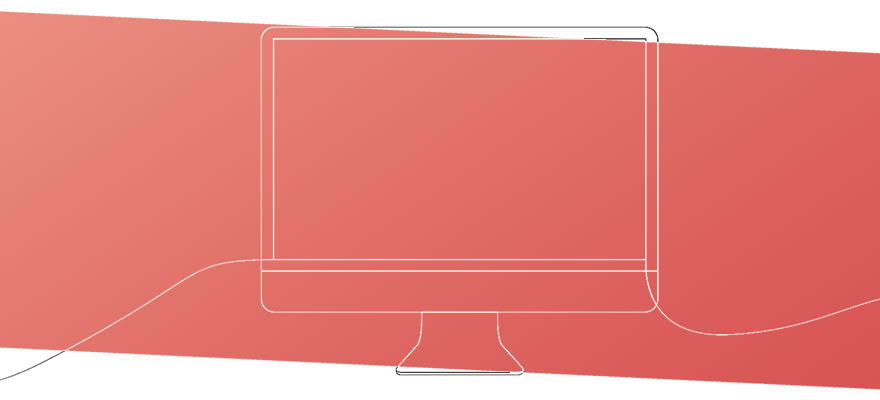 |
Designed by Real Dyl \\ Visit realdyl.be for more vibes. |
Enhance Product Pages
Enhance these pages by:
- Providing Detailed Product Descriptions: Include comprehensive details about your products—such as features, benefits, and specifications.
- Using High-Quality Product Images: Multiple images from different angles and zoom-in features allow customers to see your products more closely.
- Incorporating Customer Reviews: Social proof can significantly influence buying decisions. Displaying customer reviews and ratings builds trust and credibility.
Streamline the Checkout Process
Streamline the process by:
- Minimizing Steps: Keep the checkout process as short as possible. Consider enabling guest checkout to remove barriers.
- Offering Multiple Payment Options: Provide various payment methods to cater to different customer preferences.
- Displaying Security Badges: Show that your site is secure and trustworthy by displaying security badges during checkout.
Utilize Shopify Apps
Shopify’s App Store is filled with apps that can enhance your store’s functionality and design. Select apps that align with your business goals and improve the customer experience, such as SEO tools and product recommendation engines.
 |
Designed by Real Dyl \\ Visit realdyl.be for more vibes. |
Focus on Mobile Optimization
With increasing mobile device shoppers, ensuring your store is mobile-friendly is non-negotiable. Test your site on various devices and browsers to ensure it looks great and functions well, regardless of how customers access it.
A/B Test Your Design Changes
Finally, it’s essential to understand that design is not a one-size-fits-all solution. A/B testing different store elements, from button colors to product page layouts, can provide valuable insights into what works best for your audience.
Conclusion
Designing a Shopify store that captivates and converts doesn’t have to be intimidating. By embracing your brand identity, selecting a sleek and drool-worthy theme, optimizing key pages, streamlining the checkout process, utilizing the right apps, ensuring mobile optimization, and testing your changes, you can create a stunning online shop that stands out amidst the competitive e-commerce landscape.
Remember, the goal is to provide an exceptional shopping experience that turns visitors into loyal customers who eventually become one of your business’s greatest assets.
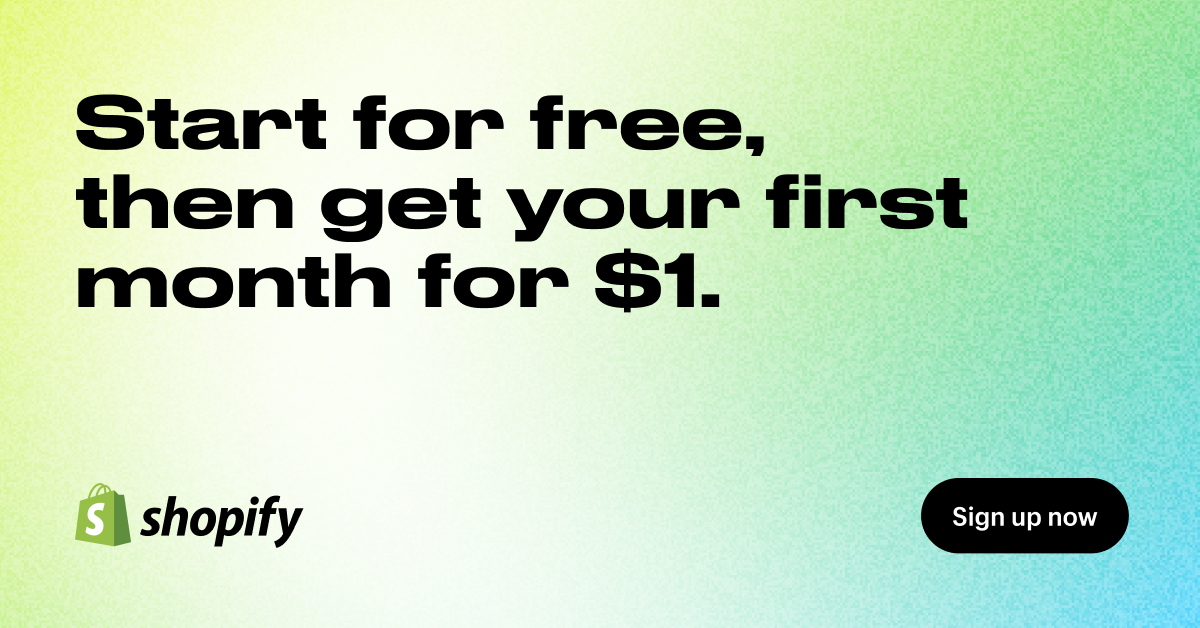 |
Take advantage of Shopify’s invaluable intro offer — your first month is just $1. Sign up now! |
Did you find this article helpful? If so, why not show your support by signing up for a Shopify plan via The Real’s affiliate link here? Doing so will support the author and provide you access to more valuable content in the future. Don’t miss out on this opportunity—join now!
Comments
Post a Comment